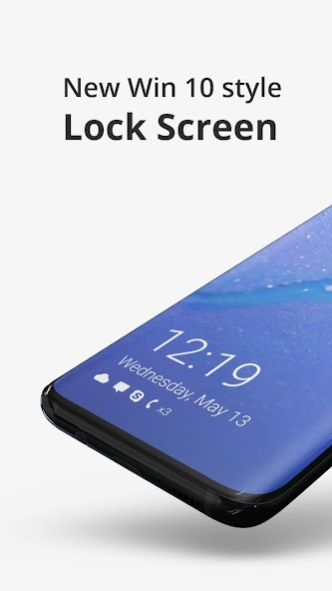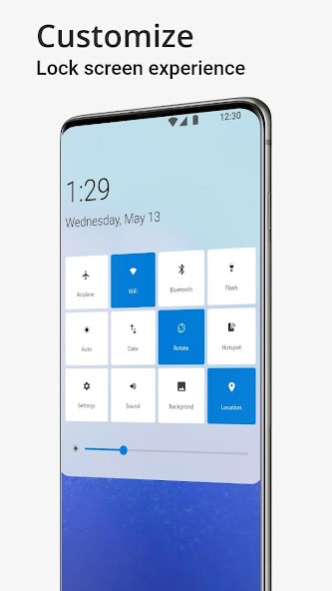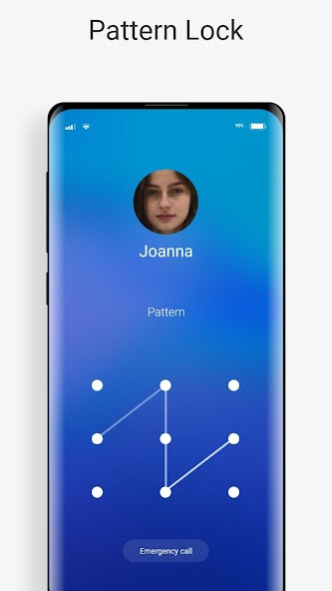Lock Screen Computer Style 8.1
Free Version
Publisher Description
PERMISSION
• ACCESSIBILITY_SERVICE to display overlay window for lock screen also used to provide accessibility function like lock screen, take screen shot and show power menu of mobile.
• READ_NOTIFICATION read notification to show media control or notifications on lock screen.
• Bluetooth permission for earbuds and air-pods
FEEDBACK
• If you have any problems while using this application, please let us know we will check and update as soon as possible.
This Lock Screen is designed for Computer Launcher that can change your phone interface to look like win os - 10 PC. The design of this lock screen is similar to desktop lock screen. Computer Style Lock Screen will change you mobile lock screen to look like desktop PC where you can customize it with many wallpapers and lock it with pin code. The Computer lock screen gives you all the control of your mobile, you can turn wifi , GPS, Torch and so many things just on your lock screen. So are you ready to experience the PC Screen experience in your mobile phone?
Features:
- PIN Code Lock
- Wallpapers
- Messages and missed call counter
- password hint
- WIFI , Location , Air Plan Mode, Mobile Data , Torch ,Bluetooth , Task killer
- Pattern Lock
About Lock Screen Computer Style
Lock Screen Computer Style is a free app for Android published in the Themes & Wallpaper list of apps, part of Desktop.
The company that develops Lock Screen Computer Style is 5G Apps Studio. The latest version released by its developer is 8.1.
To install Lock Screen Computer Style on your Android device, just click the green Continue To App button above to start the installation process. The app is listed on our website since 2023-08-07 and was downloaded 8 times. We have already checked if the download link is safe, however for your own protection we recommend that you scan the downloaded app with your antivirus. Your antivirus may detect the Lock Screen Computer Style as malware as malware if the download link to com.computerlock.win10lock is broken.
How to install Lock Screen Computer Style on your Android device:
- Click on the Continue To App button on our website. This will redirect you to Google Play.
- Once the Lock Screen Computer Style is shown in the Google Play listing of your Android device, you can start its download and installation. Tap on the Install button located below the search bar and to the right of the app icon.
- A pop-up window with the permissions required by Lock Screen Computer Style will be shown. Click on Accept to continue the process.
- Lock Screen Computer Style will be downloaded onto your device, displaying a progress. Once the download completes, the installation will start and you'll get a notification after the installation is finished.